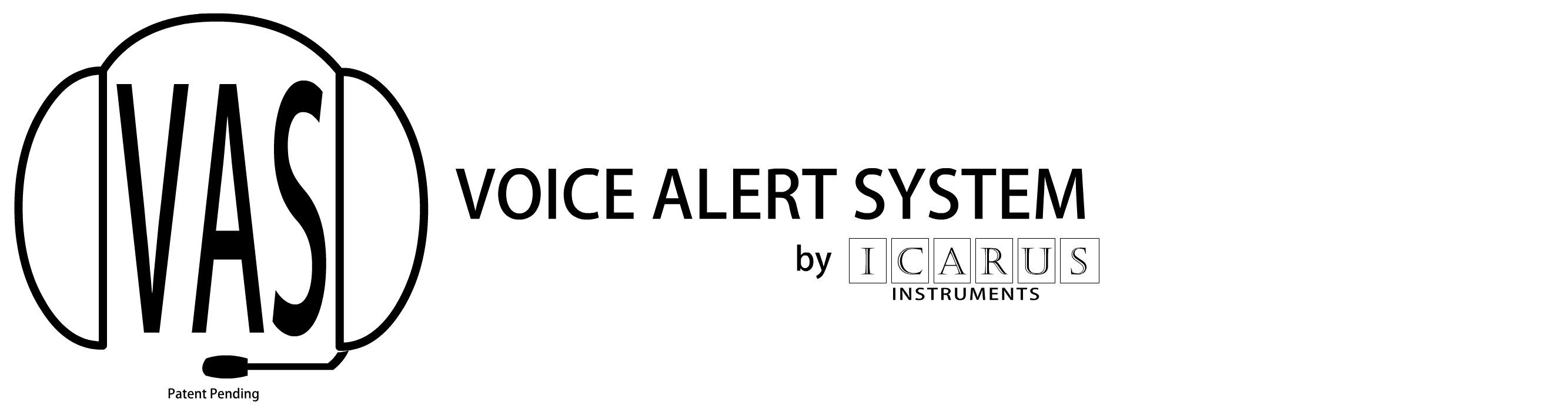Below is the procedure for installing your VAS Voice Alert System unit for the cabin pressure warning feature. This is a one-time process for setting the altitude warning level for the unit.
1) Plug the short cable into your headset jack. Then plug your headset into the jack on the opposite end.
2) Hold the button down prior to turning on the Avionics Master Switch (see photo below).

3) Once power has been applied, tap the button and you will hear successive 100 ft. altitudes starting at 7,000 ft. and continuing to 14,900 ft. You can truncate each altitude announcement to quickly get to the one that you want.
4) When you hear the altitude that you want as the trigger altitude, stop tapping the button. As a confirmation you will hear “Oscar Kilo” (OK). Your unit is has been initialized.
You may repeat this procedure above anytime you wish to change the trigger warning altitude, which may be either above or below the aircraft’s built-in cabin alert altitude.
For additional information on installation, please download our VAS Quick Start Guide Here